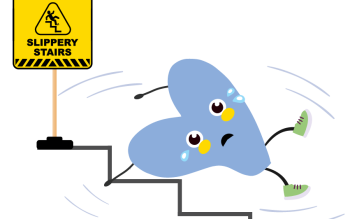MS Teams likes Moodle
Haaga-Helia has implemented the mConnect app in Teams in cooperation with Skooler.

Body
MConnect allows you to access Moodle directly from the Teams application or the online version of Teams. We have activated the function (mConnect) in the left menu of Teams, from which you log in to Haaga-Helian Moodle. You can use Moodle in Teams the same way you would in a browser.
By installing the Teams app on your phone, you can also use Moodle on your mobile. All you have to do is log in to the Teams app with your study organisation account.
Using the Teams app, you can communicate effectively with your students, teachers, and support staff. At the same time, you stay up-to-date on the progress of the courses and you can follow Moodle's events. Teams' mobile experience is equivalent to the experience of using instant messaging applications or Discord, for example. If you want to enhance your mobile experience, we also recommend installing Office on your phone or mobile device.
Feel free to try and find your own way to be a part of Haaga-Helia also online.